Toddler flashcard apps for iPhone
If you're a parent with technologically-savvy kids, you know it can be difficult to balance fun and education when it comes to your child's favorite devices. There's nothing wrong with a game or app that's sole function is to be fun, but some of your child's time would ideally be spent learning. I'm always on the lookout for educational apps that are also toddler-friendly. Many of them are geared toward children of preschool age though and are too difficult for him at this stage. In my quest for a flashcard app to help him increase his vocabulary, I found these three and tried them all. Here are my experiences with each.
Toddler Flashcards (Free): This app is one of the highest rated apps in the App Store for Toddler flashcards. I downloaded the free version which was said to have 20 flashcards. I thought 20 cards would be a great start, and after my son learned those words, I could upgrade. Unfortunately, unless you upgrade, the app isn't of much use. You get four free flashcards in four categories (animals, food, alphabet and numbers). That's only 16 flashcards. After four cards are presented, you're asked to upgrade. There's no way for a toddler to easily navigate from one category to another because of the constant reminders to upgrade. The cost of the upgrade is only a small fee, $1.99, but I decided to check out other flashcard apps first. To its credit, this app has excellent pictures. The animal sounds are great, too, and you can tap on cards over and over to hear the word and sounds repeatedly. There are four languages to choose from: English, Spanish, French and Chinese. This is great for teaching children words in another language, so I've decided to keep the app on my phone for that purpose.
Genius Baby: This app is free, but supported by ads. Frankly, the name is a little misleading. My son is almost 21 months old, but categories like Human Anatomy (with words like arteries, DNA and gallbladder) are simply too advanced for him at this time. Other categories include Tools, Doctor Kit, Places, Sports, Professions, Botany, Astronomy, Christmas, Halloween, Baby Animals, Animal Homes, Animal Anatomy and verbs. You can't make the transition from one card to the next by swiping, which my son is used to. Instead, you must tap the previous or next buttons which are very close to the ads. The upgrade to the ad-free version is $1.99. I didn't upgrade this app, either. I didn't think the picture quality was as good. Many of pictures look squished and are somewhat misleading (for example, a fairy is listed as an angel). Another mistake I found quickly was that a picture of coral (as in a coral reef) was pronounced as corral (a pen or enclosure). This was in the category of Animal Homes, so perhaps they meant the word corral, but came up with the wrong picture.
My First Words: This app is, by far, my favorite in this category. It is really amazing. The free version has a very good selection of flashcards, and there are no ads in the app. My favorite feature is that you can create your own flashcards using your own pictures, words and voice. For my son, I've created a category called Ben's World where he can find pictures and words of things he commonly sees, recorded in my voice or his father's voice. We've snapped pictures of the dog, our three cats, our son, us, favorite toys, favorite foods and more. We then recorded our voices saying what the picture is of. You can repeat the word several times if you'd like. Even the categories that are already established in the app are customizable. You can record over the voiceover for those cards, delete cards, and even delete categories. We've recorded over some of the animal cards to include sounds that the animals make as well as their names. Believe it or not, I did upgrade this app to get all the cards. The upgrade was only $0.99. The flashcard pictures are simple and very well done. So far, I can't think of anything negative about this app.
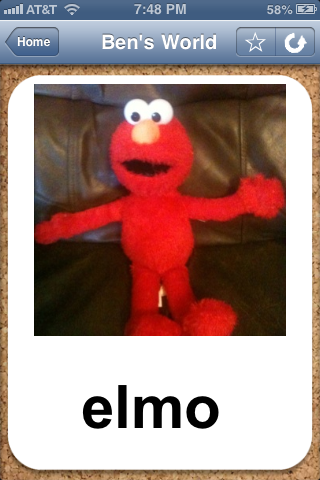
Photos courtesy of author.
