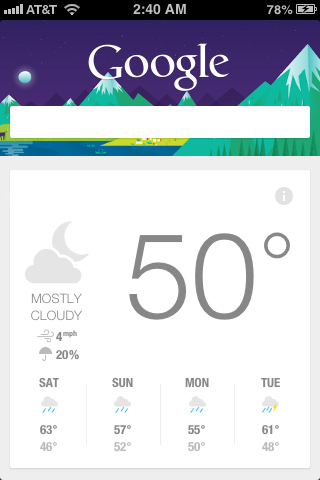Google Now: The Good, The Bad and The Ugly
Google released Google Now for iPhone and iPad earlier this week amidst much excitement…and then disappointment. Google Now is not available as a standalone app, but is, instead, part of the Google Search app on iTunes. Android users have had access to Google Now since June 2012, so its arrival to iOS was highly anticipated. It has already broken into the Top 10 in the App Store and is one of the most downloaded apps of all time. So, what's all the fuss about?
The Good
Google Search with Now is a Siri-like assistant app that delivers information that you need, sometimes before you even ask for it. The information shows up on flip through cards with a different piece of information on each card like weather, flight information and nearby restaurants, for example. Google Search has enhanced their voice search, and the app delivers information faster than the iPhone's browser. It pushes information when you need it, based on your location and preferences.
The Bad
The app relies heavily on location-based information causing it to quickly drain the phone's battery. The app can't simply be turned off in the multitasking bar. It still pulls information about your location when turned "off." Lifehacker reports that you can turn off the location reporter in the app's privacy settings to save battery life. But, by doing so, you're turning off exactly what many people want to use the app for.
The Ugly
Google denies that Google Now is a battery drainer despite reports all across the web that it is. They say the app uses location services differently than other apps that require a very accurate location (such as GPS). The app is said to use cell towers and WiFi hot spots, which are easier on the battery. Google encourages users to report any problems with the app by tapping feedback in the app's settings.
I've tried the app and haven't personally experienced any battery drain issues. But then again, I haven't traveled much this week, either. Have you taken Google Now for a spin? What has your experience been like?
Screenshot courtesy of author.