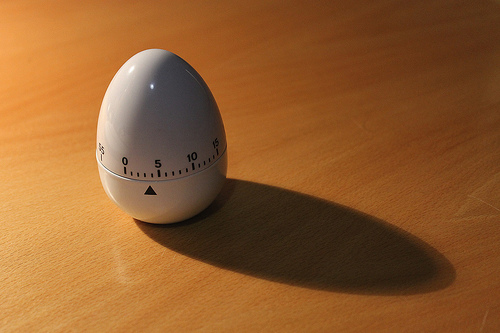Chunking, timers and techniques to manage your writing time
Word by word, sentence by sentence, is how we get books written. - Charlotte Rains Dixon
Simple, solid advice so obvious it's deep.
As authors and writers, we all have our own personal struggles with putting words on paper (or laptop), but one of the most common is the simple goal of sitting down and actually doing the writing. Two tactics I've read a lot about and used myself are 1) Chunking and 2) Timers.
Here's how they work:
1. Chunking: The idea is to break down the amount of work that you have to do into smaller, more manageable "chunks" of work. We all do this, consciously or unconsciously, with most tasks we have to do in day to day life. For example, going grocery shopping is a big concept that breaks down into making a list, traveling to the store, checking items off the list, paying, traveling home and stocking the kitchen back up.
With writing, it's a similar process.
Rather than saying, "I'm writing a book" and then sitting down every day to "write the book," you can break it down into "chunks" like:
- Write first draft of Chapter 1
- Revise Chapter 1
- Format Chapter 1
- Final edit of Chapter 1
- Etc. for the other chapters
For daily writing, this can mean breaking it down even further, especially if you don't want to use chapters as the guide-posts.
- Make a general outline of your book (This doesn't need to be a Roman Numeral outline- it can be bullets or a general guide, depending on how certain you are of your storyline)
- List out 20 scenes you need to write
- Choose one scene
- Choose one sub-section of that scene
Even further:
- Commit to writing X number of words in a sub-section
- Sit down and free write on that sub-section
- Check that sub-section off the list
- Move on to the next sub-section and start writing
I like this method because I'm big on the sense of accomplishment I get when I check things off of a list. I like having the road map to move through, and I like seeing the progress I'm making as I go. The list looks long at the beginning, but as I go, it is motivating to check things off. The more specific and small the items on the list/outline, the more checks I get to make!
Dixon wrote a great article about the whole concept of "chunking" out the writing you want to do, a concept she expounds on at length over at her blog. It's a great post and I recommend you read it.
2. Using Timers: This is as simple as it sounds. When you sit down to write, rather than focusing on a specific word count you want to get to, you can choose to write for a set amount of time. For my own writing, I most often use a word count, but sometimes I do a timer to shake it up. When I do, here's how I do it:
- I set the timer for 20 minutes and try to write straight through. (The big benefit seems to come from how I end up writing differently. With a word count, I pause more often and edit sentences as a I go, or think more about how the larger story fits together.
- I challenge myself to just write straight through the time, stopping as little as possilbe.
- When I hit a moment when I don't know what to write, I just retype the last sentence or type "And then something else happens" over and over until I know what that something else is. Then I start typing about that "something else."
- Take a 5-10 minute break. Take a walk or wash dishes: Do anything physical rather than sit and stare at the screen. And a break is not checking email or Twitter.
- Set the timer again and keep writing.
- Wash, rinse, repeat.
I typically do not edit when I'm writing with a timer. I wait until the afternoon or the next day to go back and look at what I've written. I don't time my edits, as that doesn't seem to help.
Have you used either of these techniques? Or used them both together? What other strategies like this have you used?
Image courtesy of Barbourians via flickr